How to Enable SVG Thumbnails in Windows Explorer?
The Windows Explorer does not to till date, natively support SVG files, suppose you have a bunch of them and you want to know what contents are inside, there's no way other than opening each file one by one and checking them out. Well, in this post, you'll learn how to add SVG support to windows explorer and enable SVG thumbnails.
SVG files as you should know, are XML based 2D vector file types, that are well, popular now a days. You can create them, scale them, turn them, twist them and do all sort of stuffs very easily. It's a very friendly file format now a days. Web browsers very smoothly render these file formats but sadly not the windows explorer.
Integrating SVGs on Windows
I hope you'd be happy to know that there are a few options using which you can add support for SVG files to the Windows explorer and it would then display the image thumbnails as it does with JPG, or PNG files. Now, lets look at the options.
Microsoft Powertoys
If you haven't heard about it, its a set of utility tools for power users, (like you and me) to modify/upgrade the windows features to make ourselves more productive. This utility has been around for longer now and includes a bunch of features worth exploring. You can do a hell of stuffs with it, like resizing images through right click menu and much more, for now we'll stick to SVG support on Windows.
Download Powertoys from the official webstie. Once you open it after you have installed it successfully, you'd see the following dialog appear. Now, select File Explorer Add-ons and click Enable SVG(.svg) Previews option.
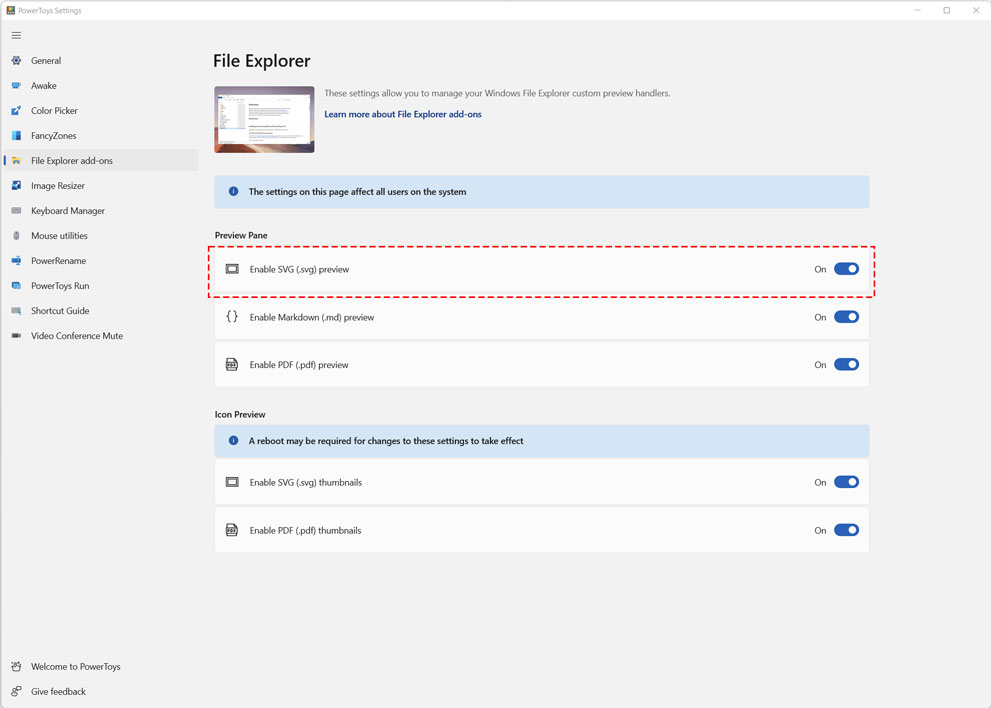
And that does it! Well, that does the job basically, but I would talk about one other technique similar to this one but kind of open source! Lets try!
The SVG Explorer Extension
The SVG Explorer Extension on github, which also has been around for a while now, is another alternative to enable svg thumbanils and image previews within Windows explorer.
This extension very well supports Windows 7, Windows 8 & Windows 10 (32, 64bit) and is absolutely free to use, also open source. Please note that you may need to rebuild windows cache for changes to take affect, also you can associate your SVG "open with" context menu to a program and that also rebuilds the cache and that's all.

Aryan K
Creator Metabust.com
I am a Full stack developer and love to build stuffs with code. Metabust is my personal space I created to share my knowledge and experience on a wide range of things and connect with you people, If you're a developer you'll find it useful.