Use Your Cloud Storage as a Local Drive with This Free Desktop App
Cloud storage services and Remote file systems are not very new nowadays, if you have a google account then you already have 15 GB of free cloud storage from Google. It may not be easier as accessing a filesytem on your PC though but it is still useful. If you any other services as google drive for eg. dropbox or so, it is somewhat inconvinient to use them through their web apps.
So somehow if we could mount them all as a local drive on our PC and be able to access files on demand, wont it be a great user experience? In this post we are going to look at these possibilities. Well, there are lots of applications that will help you mount remote storage as a local or network drive on a PC. But, most of these apps are actually either unreliable or expensive or you might need to buy a monthy subscription.
I was also looking for a an application as such which is reliable and does not require to pay. After some extensive search around I found RaiDrive.
What is RaiDrive?
RaiDrive is a PC application (from Korean developers) that will help you mount or use your cloud storage as a local drive and as an on-demand file access system unlike, Microsoft OneDrive application on windows, no local copy of that file will be stored on your system, everything will be one the cloud and will be downloaded as and when you want to use it.
The app supports a range of protocols and services including Google Drive, Google Shared drives, Google Photos, OneDrive, SharePoint, Dropbox, Box, pCloud, Yandex Disk, MEGA, AWS, Azure, GCP, NCP, WebDAV, SFTP, FTP, etc. Once you set it up, you can use any of these as a local disk on your computer. Please note that a few services could be paid as of now.
The app is user-friendly with plain simple interface but a number of useful features. It really is an important tool for your toolbox and I suggest you have it as cloud is so common nowadays. The good thing about this tool is the range of protocols it supports and also that its so lightweight.
Is it free?
Yes, at the time of writing this post, it has two versions, one is absolutely free to use but limited to only 8 mountable drives only, and the other (the professional version) lets you use an unlimited number of drives for a small monthly fee.
The free version is more than enough for an average user and if you need more, then the paid version is neither expensive too. For more details on pricing and features, check out the RaiDrive's official website.
Is it reliable?
I have been using RaiDrive for more than a year now and I never had any problem so far. The app is so simple, user-friendly, and light-weight that you'd never notice if it's there. I use it to mount my web server's filesystem to my local PC and a few other drives through SFTP and it works like charm whenever I want it.
I have also used this app with Google Drive and OneDrive, they all work fine the only thing is that the app asks for permissions to create, modify or change the data inside your GoogleDrive which many people are not comfortable with. Please note that any third-party app you use will require such permission to access the data.
As per my setup, the app automatically starts in the background, and drives are ready to use. The performance is really good and I haven't seen any connection fluctuations so far I have been using it.
How to get started?
First of all, download the latest version of the RaiDrive application from its official website which at the time of writing is 2020.2.12. Now, run the setup wizard as you do with other applications on windows. Once complete, open RaiDrive and then press the "Add" button at the top. You'd then see something like this.
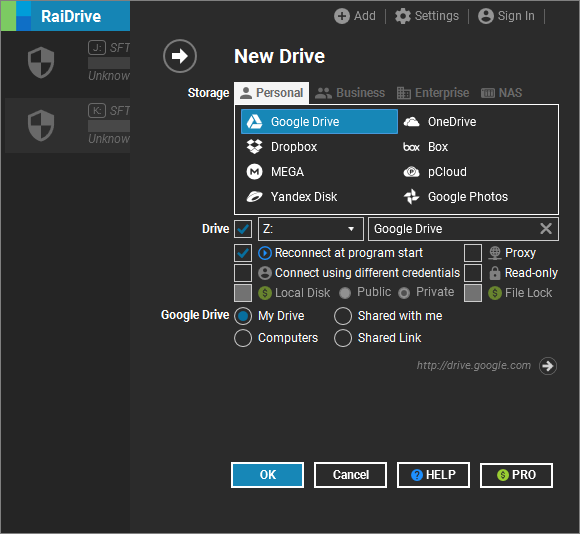
Now, choose the service you want to use as a local drive, you can also switch tabs for more options. For eg. Business, Enterprise, and NAS. The NAS acronym for Network Attached Storage has some more options as shown.
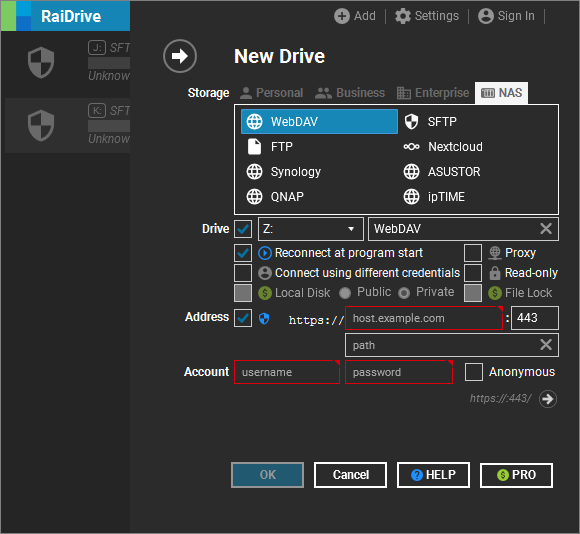
Now, choose the name of the "Local Drive" set some already explained options, fill in the required fields and press OK. You can now use your remote storage as a local drive of your PC. Also, if you want to use the disk as a Read-only drive you can tick that option too.
For more information, you can always check out the RaiDrive Documentation which explains everything in detail.
Useful Features
There are many useful features, but these are the few I really find worth mentioning. You should check the app's documentation for more details about its features and functions.
Custom Drive Letters and Names
You are free to choose unused drive letter and names for your drives. This is really helpful in order to identify the drives properly. You can set this option right when adding the remote storage options, You can also edit an existing drive's letter and name, but you will have to stop the drive first.
Using Default Windows Drive Icons
One thing I personally do not like about the application is that it sets its own (ugly) custom drive icon. You can revert this using the "Settings" menu in the application top bar and then un-checking "Use the custom icon on a connected drive" option. Now the icons reset to your native windows disk icons.
Proxy Support
The application might seem lighter but is loaded with features, there's option to add your own HTTP proxy. You can do that by going to the "Settings" option from the top bar and then fill your proxy details.
Read-only Drives
If you want your remote storage drives to be read-only, you can do that too by checking the "read-only" option while adding a network drive. This will prevent any modification to the files inside your remote storage.
Final Words
I have been using this app for a long time and I can say it works absolutely fine. There are enough features someone like me would ever look for. You can check out the RaiDrive Community for more details about the program.
There may be a lot of similar applications with more features than this one and I would definitely love to know about them. If you know of any such applications. please let us all know through the comments below. Also, please let us know if this guide helped you.

Aryan K
Creator Metabust.com
I am a Full stack developer and love to build stuffs with code. Metabust is my personal space I created to share my knowledge and experience on a wide range of things and connect with you people, If you're a developer you'll find it useful.