How To Find The Total Number of Pages on a Website?
Do you want to know the number of pages on a website? Well, there are many reasons why you might want to count the number of pages, may be for SEO purposes or just to keep an eye on a competitor. Whatever is the reason, I will tell you the technique so that you can find the number of pages on a website with ease.
Now, In case you are the owner of the website, you will never worry about this one, as you already have many options, you can look directly on your dashboard or within Google Search Console. Now, in this post, I would share with you exactly four ways to figure out the total number of pages or posts on any website that you want to. Also, you can combine all these methods for a more precise and accurate result.
Using Google Search
Google Search as you know is a very powerful tool to search for information around the web. You can look for numerous things using keywords but that's not all. If you have ever noted, the advance search feature is way more powerful than normal search. You can limit the information using various search filters. So, for our case, we'll specifically limit the results to exactly one single website.
Also note that you can directly use the site: prefix before a domain name as displayed below to search and find pages on a given website. For eg. site:metabust.com will reveal all pages on this website as you can see below.
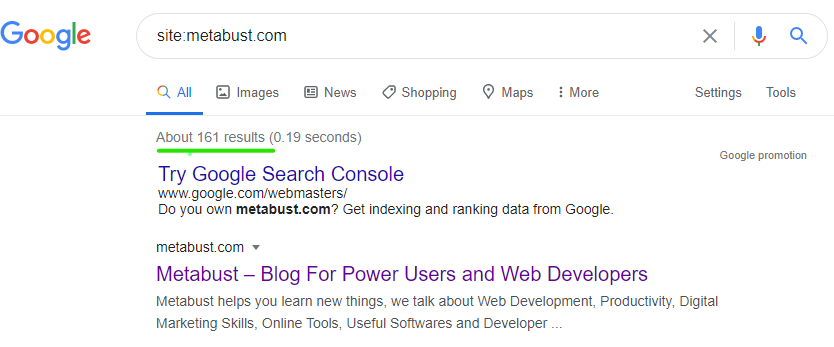
Please note this technique is though fast but will only give you a rough idea of the page count as there are often times when google does not or cannot index all of the pages on a website. It only lists the number of pages that have been indexed and are available on the search results.
Using pagination links
Pagination links are the simplest ways to find the total number of pages on a website. These links point to a sequence of connected pages or posts and help you browse the list of published content on a website. You can use the pagination links to get an idea of how many posts or total pages there are on a website. These links give you an exact number of pages but make sure to use the pagination on the index or home page as category filters limit the posts.
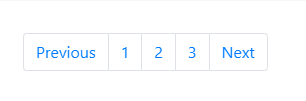
When you first visit a website, check to see if there's a pagination link, something as shown above. Now, count the number of published posts on the first page. Suppose there are 10 posts per page, now keep navigating until the end of the pagination. Once done just multiply the number of posts per page to the length of pagination links. You then get the total number of published posts or article pages on a website.
Some websites have complex navigational structures with the same posts appearing within different categories and so it may not be easy to find the actual page count. In that case use the following methods.
Using a Sitemap
A sitemap is an index of all the unique pages on a website. These files are used to give search engines and (in some cases) users an idea of what pages do exist on a specific website. These pages are generally served in XML format and can be accessed and read by anyone who wishes to read them.
Okay, so to access a sitemap of a website, head over to the website footer and find the link to the XML sitemap or just prefix the primary domain with /sitemap.xml or /sitemap or /post_sitemap.xml try each of the combination and see what you get. Please note that not all websites have sitemaps and some have it on different paths than usual. In that case use google's site search as we did earlier but this time add an extra query "sitemap".
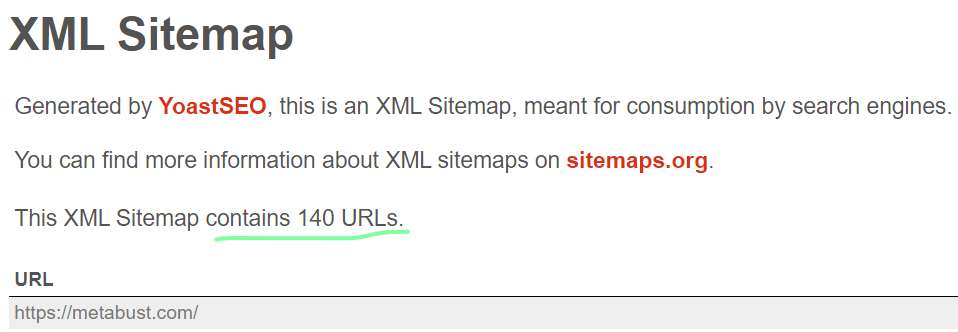
Some sitemaps indicate the number of available links but in most cases you'll manually have to count the links on the sitemap. It is not easy to count URLs within a sitemap file and hence I would recommend using a sitemap parser or a extractor. You can use this sitemap extractor. It will count all the URLs in a sitemap and let you know the number of pages on a website accurately.
Using Sitemap Generators & Link Checkers
If none of the above-techniques works for you, this is I guess should do it. There are many sitemap generators and broken link checkers out there that crawl a website and display a list of available unique URLs. You can use them to find out the number of pages on a website.
There are many such services out there and you can find one easily with a google search. Once you find them enter the website you want to look into and then give the tool few minutes to crawl and that's all. Once the operation finishes you'll have the idea of the total number of pages on a website.
Here are some of the tools you may use, XML Sitemap Generator, Broken Link Checker. Use them and you'll surely find out the total page count.
Final Words
Most websites these days have a sitemaps that you can directly have a look into and figure out all the URLs. These sitemaps are usually located in the footer section or commonly in the "robots.txt" file. You can check that too. If you know of any other ways feel free to let us know in the comments below.

Aryan K
Creator Metabust.com
I am a Full stack developer and love to build stuffs with code. Metabust is my personal space I created to share my knowledge and experience on a wide range of things and connect with you people, If you're a developer you'll find it useful.