How to Create a Bootable USB Drive From an ISO File?
Often times we need a bootable flash drive, especially when formatting hard drives, installing operating systems, or even when making OS level changes. I don't know all the usecases but surely know that we need it often.
Now, just reminding that, if you only copy the contents, it won't make any disk bootable, as a bootable disk, contains special files required by a computer to boot into an operating system. A bootable disk is also alternatively referred to as startup disk, system disk or master disk or a boot disk, so if there are these names you see, consider all of them the same thing.
How to Create a Bootable Disk?
Well, some ISOs have boot info in them already so if just burn them or mount them to a disk, it will become bootable, but who uses optical disks nowadays. As we have no other native OS level feature to create one, we'd need to rely on third party tools. Here's a llist of some of the popular tools that you can use to create a nice bootable USB Drive.
Rufus
Rufus is very popular open source tool used for creating bootable flash drives. It lets you format your USB Drives and make it a bootable disk in no time. The latest release at the time of writing is v3.17. Take a look at the interface below:
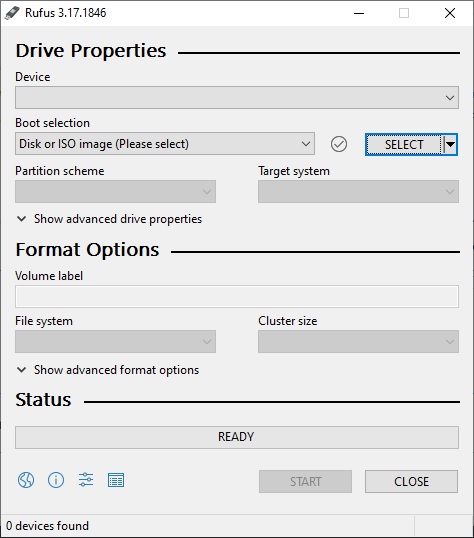
Now in order to make a disk bootable, you need to follow these steps:
- First, select a USB disk, all the available USB disks will be listed under device.
- Select or Download the required ISO files.
- Select a partition scheme GPT/MBR or Both
- Now, once the status is ready, click on Start button and within a few minutes, your bootable disk will be ready.
Using Unetbootin
UnetBootin is another similar alternative to Rufus is UNetBootin, it also allows you to create bootable live USB drives for Ubuntu and other Linux distributions easily. Similar to Rufus, it is also open source and a good tool to create boot disks. Have a look at the interface below:
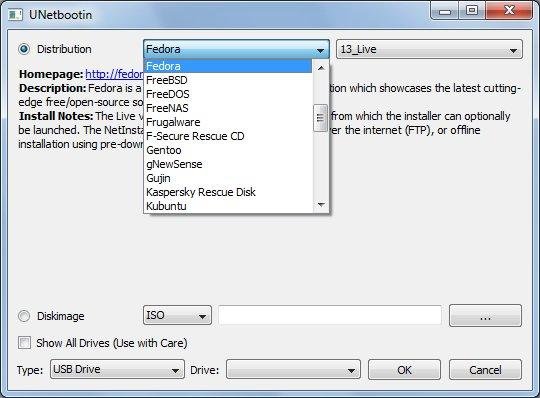
Concluding Remarks
So we saw at some of the awesome tools you can use to create bootable USB disks. Well, there are other alternatives and a simple google search will obviously reveal it, but these two are some of the very popular tools and does the job perfectly they are intended to and that's all.

Aryan K
Creator Metabust.com
I am a Full stack developer and love to build stuffs with code. Metabust is my personal space I created to share my knowledge and experience on a wide range of things and connect with you people, If you're a developer you'll find it useful.